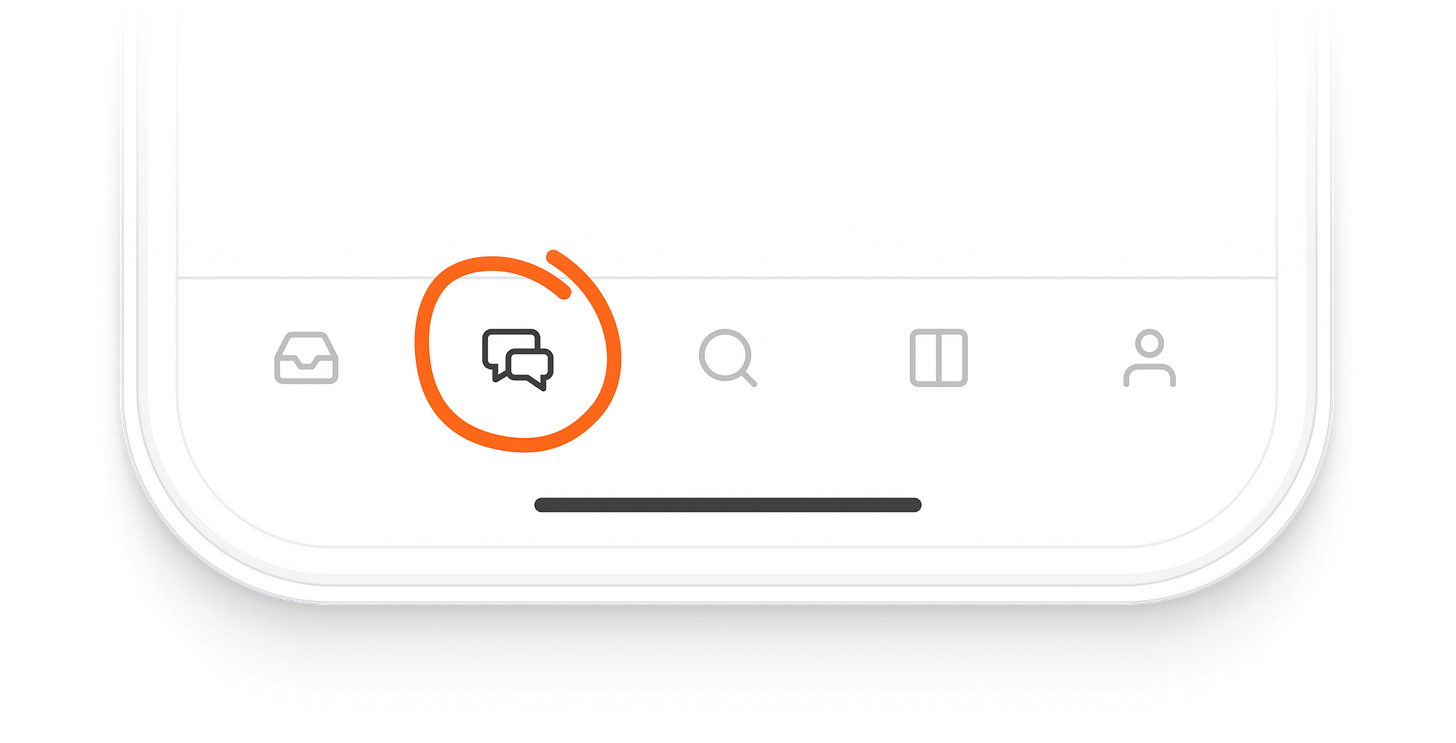Today I’m announcing a brand new addition to my Substack publication: the Blogs Of Steele subscriber chat.
This is a conversation space in the Substack app that I set up exclusively for my subscribers — kind of like a group chat or live hangout. I’ll post short prompts, thoughts, and updates that come my way, and you can jump into the discussion.
Consider this chat the sexier, hotter, sleeker, smarter version of Twitter - a safe place where you can air all your thoughts and opinions without all the crap and aggro!
We’re gonna have a lot of fun!
To join our chat, you’ll need to download the Substack app, now available for both iOS and Android. Chats are sent via the app, not email, so turn on push notifications so you don’t miss conversation as it happens.
There’s More
Substack just gets it. The brilliant developers there have just put the finishing touches to some changes to Substack Chat. Changes which will benefit all of us.
♦️ Substack Chat can now be accessed via desktop, which just makes life a whole lot easier for everyone. Imagine - some big sporting news breaks while your at work and you want to talk about it. Rather than try and sneakily access your phone under your desk, you can now hop on Substack Chat on your computer or laptop and chat away! Plus, you don’t have to download the Substack app if you don’t want to, but we strongly recommend you do that anyway.
🔹 Another huge addition to Substack Chat is the fact that readers, you guys, our loyal and awesome audience, can now start a chat on your own without having to wait for my ass to get one started! So, when Aaron Rodgers officially becomes a New York Jet, when there’s another big upset in March Madness or there’s anything at all you want to talk about with one of your favorite teams in your favorite sport, you can simply go and create a new topic and chat away! Be it sports, a TV show or film you’ve watched and want to discuss, or anything else at all - and remember, we’re all for random here at Blogs Of Steele - we can now chat about it anytime, anyplace!
♦️ It is also worth downloading the Substack App - available for both iOS and Android - and any chats we do will be announced via the App!
For full details, this is worth a read.
Looking forward to chatting to you all very soon!
How to get started
Download the app by clicking this link or the button below. Substack Chat is now available on both iOS and Android and Desktop!
Open the app and tap the Chat icon. It looks like two bubbles in the bottom bar, and you’ll see a row for my chat inside.
That’s it! Jump into my thread to say hi, and if you have any issues, check out Substack’s FAQ.